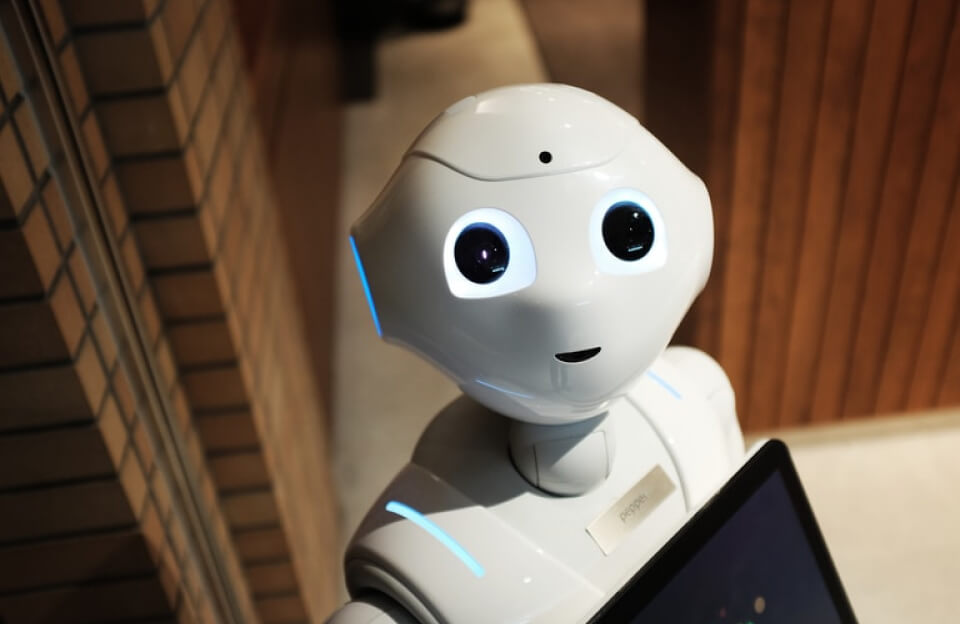In 2025, the hunt for the best free chatbot in 2025 is bigger than ever. From writing and research to customer support and learning, millions of people now rely on free AI chatbots every day. The right chatbot can save hours of work, spark creativity, and even answer complex research questions — all without spending a rupee.
But with so many ChatGPT alternatives free available, which one is really worth your time? Some tools shine at research with live citations, while others excel at creative writing, coding, or small-business support.
👉 In this guide, you’ll get:
- Recommended picks (with clear pros & cons)
- Limitations of free tiers you need to know
- Smart pairing tips (e.g., using two bots together)
- A decision flow to pick the right chatbot for your exact need
Quick Picks (Updated Sept 2025 — free tier limits may change):
| Chatbot | Best For |
|---|---|
| ChatGPT | Creative writing & general Q&A |
| Google Gemini | Search + multimodal queries |
| Claude (Anthropic) | Research & safe responses |
| Perplexity | Fast fact-checking with citations |
| Microsoft Copilot | Productivity & Office Use |
| Poe/HuggingChat/DeepSeek | Trying multiple models |
How We Researched and Ranked Best Free Chatbots in 2025
You might be wondering — how did we actually decide which tool deserves a spot on the list of the best free conversational AI? Transparency matters, so here’s the process.
First, we went through more than 10 expert reviews and industry posts published in the last few months. Then, we tested the free tiers ourselves wherever possible — checking not just how smart the responses felt, but also whether the limits made sense for real-world use.
Our comparison looked at:
- Core features: context window size, web access, multimodal input, memory
- Practical limits: daily prompt caps, character restrictions
- Trust factors: privacy handling, transparency, and reliability
- Usability: integrations with tools like Google Docs or Slack, plus overall user experience
Finally, we scored each chatbot based on usefulness, actual free access, documentation, ease of setup, and reliability over time.
This way, when you see our free chatbot comparison, you’re not just getting hype — you’re getting a method you could reproduce yourself. At the end of this post, we’ll also share links to key sources so you can double-check and explore further.
Quick Comparison Table: Features at a Glance
Here’s a snapshot of how the best free chatbots in 2025 stack up side by side. This table makes it easier to see what each tool really offers before you spend hours testing them.
| Chatbot | Best For | Free Limits | Web Access | Memory | Integrations | Ease-of-Use |
|---|---|---|---|---|---|---|
| ChatGPT (OpenAI) | Creative writing, coding, Q&A | Limited prompts/day | ❌ Free | ❌ | Browser + apps | ⭐⭐⭐⭐ |
| Google Gemini | Multimodal + Google search | Strict daily caps | ✅ | ❌ | Google ecosystem | ⭐⭐⭐ |
| Claude (Anthropic) | Safer long-form research | Limited availability | ❌ | ✅ | Few integrations | ⭐⭐⭐⭐ |
| Perplexity | Research + citations | Unlimited core use | ✅ | ❌ | Browser/app | ⭐⭐⭐⭐ |
| Microsoft Copilot | Office + productivity | Free via MS account | ✅ Bing | ❌ | Office, Windows | ⭐⭐⭐⭐ |
| Poe / HuggingChat | Try multiple free models | Varies by model | ❌ | ❌ | API, community tools | ⭐⭐⭐ |
💡 Tip: Use this as a quick reference (and even as a featured snippet candidate). Free tier limits often shift, so always check the latest updates. (Last updated: Sept 2025)
Deep Reviews
ChatGPT (OpenAI)
Among all the options, ChatGPT remains the most recognizable free AI chatbot in 2025. It’s excellent for creative writing, coding help, brainstorming ideas, and general Q&A. If you’re someone who likes to throw big, messy questions at a tool and get something structured back, ChatGPT still delivers.
On the free plan, you get metered access to advanced models. That means while the “Pro” subscribers enjoy priority, free users may face usage caps during peak times. The best workaround is batching — instead of sending 10 small queries, combine them into 2–3 stronger ones. This way, you stretch the free tier further.
Setup is simple: just sign up at OpenAI, and you can access ChatGPT on web or mobile apps.
✅ Smart prompts to try:
- “Summarize this 1,000-word article into a bulleted brief for a presentation.”
- “Write 5 creative social media captions about [topic].”
- “Explain recursion in coding with a simple Python example.”
⚡ Best for: Writers, students, general productivity.
⚠️ Watch out for: Free limits can feel restrictive, and complex projects may push you toward the paid tier.
🙅 Avoid if: You need deep integrations or continuous memory for long projects.
H3 — Google Gemini
Google’s Gemini is positioned as a ChatGPT alternative free option that shines with multimodal queries. You can mix text, images, and search together — something other chatbots are still catching up on. The strongest advantage is how it plugs directly into Google Search, giving you fresher, contextual answers.
The flip side is that Gemini’s free tier comes with strict caps. You might hit the ceiling sooner than expected if you’re experimenting heavily. A practical tip from reviewers (like Tom’s Guide) is to batch your prompts — instead of asking three separate research questions, merge them into one comprehensive query.
Privacy note: Gemini processes data within Google’s ecosystem, so if you’re sensitive about tracking, keep that in mind.
✅ Best for: Quick answers with web context, image + text tasks.
⚠️ Watch out for: Daily caps can interrupt longer workflows.
🙅 Avoid if: You don’t want heavy ties to Google services.
💡 Smart prompts to try:
- “Compare the key differences between Claude, ChatGPT, and Perplexity in one table.”
- “Show me 3 example workflows where Gemini’s multimodal input is useful.”
- “Summarize the top news about [topic] with sources.”
Anthropic Claude
Claude by Anthropic has built a reputation for being the best free conversational AI if you value safety and thoughtful responses. It’s especially good for long-form research, brainstorming, and project continuity. Unlike others, Claude now supports memory features — you can enable or disable memory depending on how you want it to “remember” past chats (The Verge reported this as a major 2025 update).
For free users, Claude still limits prompt size and access, but it’s generous enough for essays, reports, or research outlines. If your goal is accuracy and tone control, Claude often feels more measured than its competitors.
✅ Best for: Research, safer outputs, long writing.
⚠️ Watch out for: Availability isn’t universal; in some regions you may need a waitlist or third-party access.
🙅 Avoid if: You need instant answers with flashy integrations.
💡 Smart prompts to try:
- “Draft a research outline on climate policy with citations placeholders.”
- “Rewrite this email in a more professional but warm tone.”
- “Track the key arguments in this 10-page PDF.”
Perplexity
If your main need is fast, reliable research with citations, Perplexity stands out. Unlike many others, it provides direct links to sources, which makes it a go-to for fact-checking. In 2025, its free tier remains unlimited for core use, with optional Pro upgrades if you want faster performance or advanced models (Zapier and others have praised its reliability).
The interface is lightweight — type a question, get a clear answer, plus references you can click. That transparency builds trust, especially when compared with chatbots that generate content without showing where it came from.
✅ Best for: Students, researchers, journalists.
⚠️ Watch out for: Limited creative writing ability compared to ChatGPT or Claude.
🙅 Avoid if: You want deep integrations or memory.
💡 Smart prompts to try:
- “Give me the 5 most recent studies on sleep and productivity with source links.”
- “Summarize today’s news on global markets with citations.”
- “Compare OpenAI, Anthropic, and Google’s approaches to safety in AI.”
Microsoft Copilot / Bing Chat
Microsoft Copilot, often accessed through Bing Chat or directly in Windows/Office, is the most practical free chatbot for customer support and productivity workflows. It integrates with Word, Excel, Outlook, and Teams — making it an everyday assistant if you already live in the Microsoft ecosystem (TechRadar calls this integration its superpower).
The free tier is included with a Microsoft account. It’s great for drafting emails, summarizing documents, or even generating formulas in Excel. For web queries, it leans on Bing search.
✅ Best for: Office professionals, students, productivity.
⚠️ Watch out for: Web answers may not always match Google’s depth.
🙅 Avoid if: You don’t use Microsoft tools at all.
💡 Smart prompts to try:
- “Draft a professional email requesting a meeting reschedule.”
- “Create a 3-point executive summary of this Word document.”
- “Suggest 5 Excel formulas for basic financial reporting.”
Aggregators & Open Model Frontends (Poe, HuggingChat, DeepSeek)
Not sure which ChatGPT alternatives free you want to try? Aggregators like Poe, HuggingChat, and DeepSeek are like testing labs — they let you switch between multiple models (including open-source ones) without setting up accounts everywhere.
These platforms shine for experimentation: you might try GPT-based models for creative work, LLaMA-based models for technical tasks, or community-trained bots for niche use cases. Free limits vary by model, but you almost always get enough to test and compare.
The downside? Quality can be inconsistent, and integrations are minimal. But if your goal is exploration or finding the right “fit” before paying, they’re perfect.
✅ Best for: Tinkerers, developers, curious users.
⚠️ Watch out for: Model quality varies, and some may feel rough around the edges.
🙅 Avoid if: You need a stable, single assistant with consistent UX.
💡 Smart prompts to try:
- “Run the same prompt on three models and show me differences.”
- “Suggest 3 open-source models that are good for coding tasks.”
- “Explain in plain language how DeepSeek differs from ChatGPT.”
How to Choose the Right Free Chatbot for Your Goal 🧭
Picking the best free chatbot in 2025 really depends on what you want to achieve. No single tool does everything perfectly, so the trick is to match your goal with the right option — and sometimes pair two tools together. Here’s a simple decision flow to guide you:
- Are you writing content, blogs, or stories?
→ Start with ChatGPT for creativity and tone, then double-check facts with Perplexity. This way, you get engaging copy plus reliable sources.
Workflow tip: Draft in ChatGPT, paste key claims into Perplexity, and export both versions for editing. - Doing research or learning something new?
→ Use Perplexity (for web-sourced answers + citations) or Claude (for long-form explanations that stay on track).
Workflow tip: Always save citations from Perplexity in a note file so you can revisit original sources. - Need help with coding or technical Q&A?
→ ChatGPT is still the best free conversational AI for programming. If you hit daily limits, try Poe to access other models like Claude or Llama.
Workflow tip: Batch similar coding questions into one prompt to save usage. - Customer support or workflow productivity?
→ Microsoft Copilot shines for free chatbot integration in Office and Windows. If you need quick FAQs, Gemini is decent for small tasks tied to Google. - Looking for casual companionship or brainstorming?
→ Claude (gentle and safe) or HuggingChat (open-source feel) are worth a try.
👉 Smart advice: Don’t marry one chatbot. Pair a creative model (ChatGPT, Claude) with a fact-checker (Perplexity). Always export important chats, and never paste private data unless you fully trust the provider’s privacy policy.

Frequently Asked Questions (FAQs) ❓
1. What is the best free chatbot for writing blog posts?
ChatGPT’s free tier is still the most reliable for creative writing and blog drafting. To make sure your posts stay factually solid, pair it with Perplexity for citation checks.
2. Which free chatbot is best for research with citations?
Perplexity is built for research. It pulls web-sourced answers and gives you direct citations, making it the top choice for fact-checking and academic-style queries.
3. Are there truly unlimited free chatbots?
Most mainstream services have daily or feature-based caps. If you want “unlimited” access, your best option is trying open-source local models like HuggingChat or Llama via Poe — but they require setup and decent hardware.
4. Which free chatbot is best for customer support on a website?
Tools like Tidio, ProProfs Chat, and Kommunicate provide strong free tiers specifically for small-business customer support. They come with integrations, basic automation, and website widgets.
5. How does Google Gemini’s free tier work?
Gemini’s free access now includes stricter daily caps (sometimes as low as 5 prompts/day). You can still make the most of it by batching prompts together and combining multiple queries in one request.
6. Are free chatbots safe to use with private info?
As a rule: don’t share passwords, financial details, or personal identifiers. Free tiers often log data for model training. Always check the provider’s privacy policy before trusting it with sensitive info.
7. Can I use chatbots to generate images or voice for free?
Yes, some platforms allow limited free image or voice generation. For example, Gemini and Copilot sometimes offer free creative tools — but heavy use typically requires a paid upgrade.
8. How do I reduce hallucinations in chatbot answers?
Ask explicitly for sources, break down your questions into smaller steps, and cross-check important facts with Perplexity or Google Search. This reduces the risk of made-up or misleading answers.
9. Which free chatbot is best for coding help?
ChatGPT remains the go-to for code troubleshooting and quick fixes. If you use Windows or Office apps, Microsoft Copilot is also excellent since it integrates directly with developer and productivity tools.
10. How often do free-tier terms change?
Quite often. Providers adjust daily limits, features, and model versions regularly. Always check the official plan pages before relying on a free chatbot long term.
Final Thoughts 📝
Choosing the best free chatbot in 2025 really comes down to your goal. If you’re writing blogs or brainstorming creative ideas, ChatGPT is still the most versatile pick. For fact-checked research, Perplexity shines with its citation-based answers. Looking for safer long-form discussions? Claude is built for that. Meanwhile, Gemini is great for Google-integrated workflows, and Copilot fits naturally into productivity setups like Office and Windows.
The reality is that no single free AI chatbot can do it all perfectly. Free tiers always come with limits — whether it’s prompt caps, missing integrations, or weaker memory features. That’s why the smartest approach is often a combination workflow: pair a creative model with a fact-checker, or a productivity tool with a flexible aggregator like Poe.
As these platforms keep evolving, the best strategy is to experiment. Try a few, learn their strengths, and decide which one feels most natural for your work or personal needs. And don’t forget — free plans change often, so always check the latest terms before relying on one long term.
In short: free chatbots in 2025 are more powerful than ever, but their real magic comes when you use them thoughtfully, with the right mix of creativity, caution, and curiosity. 🚀
🔥 CTA Section
💡 Want more inspiring content? 👉 Follow E-Vichar on Facebook 🌟
🕶️ Explore how AR is changing life, learning & work! 👉 Read about Augmented Reality 🚀
⚖️ Curious about the ChatGPT teen suicide case? 👉 Check Adam Raine Story 💔
✨ Your journey to knowledge, awareness & inspiration starts here! ✨
“Enjoyed the content? Like, subscribe, and comment below to join the conversation and never miss an update!
Join the E-Vichar family on Facebook today! Connect with like-minded thinkers, get daily inspiration, stay updated on the latest insights, and be part of meaningful conversations. Click ‘Follow’ now and never miss a moment of learning, growth, and connection with E-Vichar’s vibrant community!